![[Icon of Censured!]](../img/censored.png) Censored!
Censored!![[Icon of Censured!]](../img/censored.png) Censored!
Censored!Censored! is a tiny program that will create as many black windows as you want. You can move and resize the windows as needed so they can black out parts of your screen that you want to keep hidden from prying eyes.
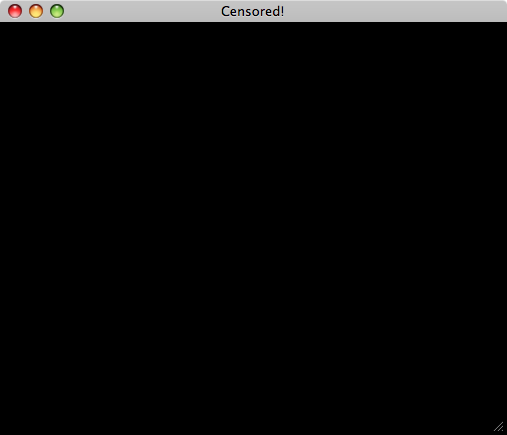
When you start the program, you will be presented with a solid black window. Move this to where you want it, and resize it so it obscures whatever part of your screen you want to hide from people looking over your shoulder. The window floats above
the other windows on your screen, even when you switch to another application.
If you cannot black out all the areas you need with one window, choose File → Censor Something Else, Too from the Censored! menu to create another black window. You can have as many windows as you want.
Censored! currently has Dutch and English localizations.
To download Censored! version 1.0, click here; this is a 275 KB download.
The source code is also available (319 KB).
After downloading, the file censored-1.0.zip should unpack automatically; if this does not happen, go to the folder you saved it in and double-click on the file's icon. In either case, you will get a file called Censored!; drag this from the folder it is in, to your Applications folder. The installation is now complete.
Drag the Censured! file from your Applications folder to the trash.
Censored! comes with ABSOLUTELY NO WARRANTY. This is free software, and you are welcome to redistribute it under the conditions set out in the GNU General Public License. See the Help for details.