![[Icon of Mail Flags]](../img/mailflags.png) Mail Flags
Mail Flags![[Icon of Mail Flags]](../img/mailflags.png) Mail Flags
Mail FlagsMail Flags is an application that can correct the read, replied-to, forwarded and flagged status of messages Apple Mail has imported from other mailers. The main use for this is because Mail does not preserve this kind of status on imported messages, even though it is often present in the message headers.
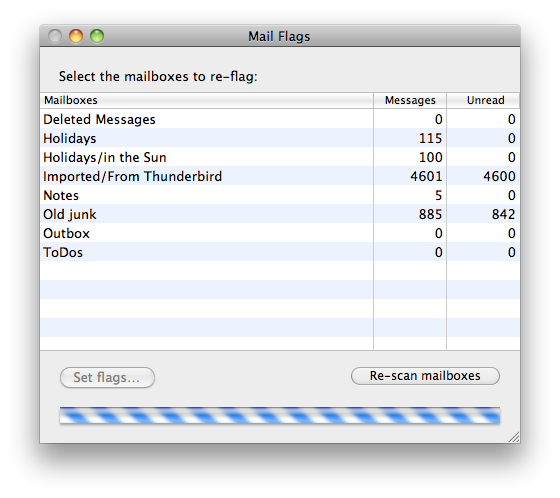
When Mail Flags starts, its window will show a list of all the mailboxes you have in Mail, as well as the total number of messages and the number of unread messages in each. The message counts are purely informational, but may help you find the right mailbox and give you an idea of how long conversion may take.
In the list, select the mailbox(es) you want to correct the flags on by clicking on its name. You can select more than one mailbox by keeping the ⌘ key pressed on your keyboard when you click, and can unselect a mailbox in the same way.
Next, click the Set flags… button or press ⇧⌘S on your keyboard. When you do, Mail Flags will look at all messages in the mailboxes you selected and correct their read, replied-to, forwarded, or flagged status. The progress bar in the bottom of the window will show how far along the conversion is; you can also look in Mail, where you can follow the changing flags if you look in the mailbox being converted.
Once Mail Flags has converted message status flags, you cannot undo this! You can, of course, mark messages by hand in Mail (select one or more and right-click them, then in the menu that appears, go to Mark) but it is not possible to get Mail's original status of the messages back automatically. If you really need to do that, you will probably need to restore a Time Machine (or other) backup of the folder ~/Library/
After conversion, the list of mailboxes is updated. You can also do this manually by clicking the Re-scan mailboxes button or pressing ⌘R — this may be useful if you create, delete or rename a mailbox while Mail Flags is running, or if the contents of mailboxes change.
Mail Flags currently has Dutch and English localizations.
To download Mail Flags version 1.0, click here; this is a 337 KB download.
The source code is also available (223 KB).
After downloading, the file mail_flags-1.0.zip should unpack automatically; if this does not happen, go to the folder you saved it in and double-click on the file's icon. In either case, you will get a file called Mail Flags; drag this from the folder it is in, to your Applications folder. The installation is now complete.
Be sure to read the Read Me.html file that comes with the application!
Drag the Mail Flags file from your Applications folder to the trash.
Censored! comes with ABSOLUTELY NO WARRANTY. This is free software, and you are welcome to redistribute it under the conditions set out in the GNU General Public License. See the Help for details.